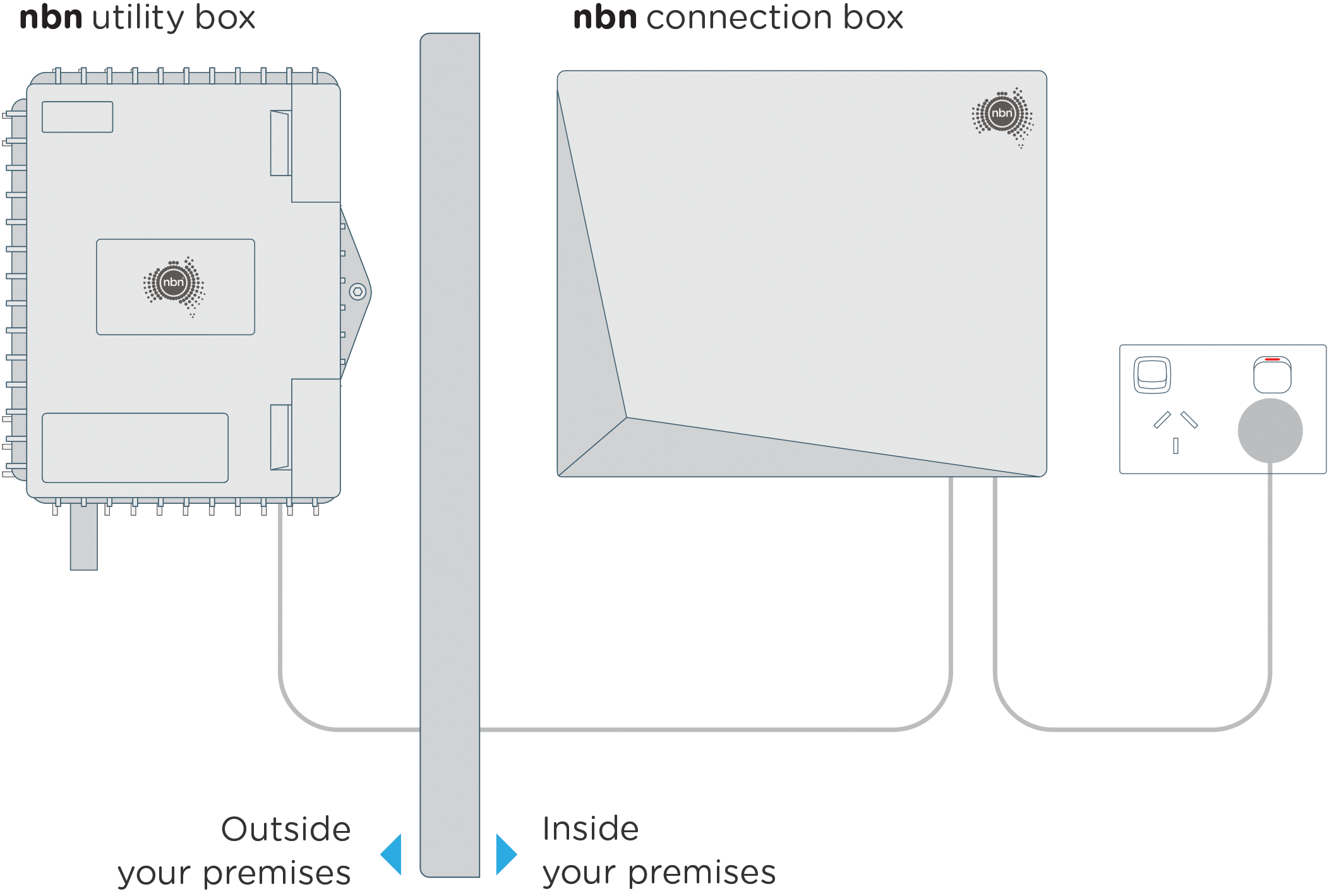This Fibre to the Premises (FTTP) installation guide outlines what you can expect from the nbn full fibre FTTP installation process in one of the following:
- Freestanding home
- Terrace
- Semi-detached/Duplex
- Townhouse/Villa
- Apartment building containing up to four apartments
Note: If your installation is taking place in an apartment block premises with access to a common comms room, find out more here.
You can also download a version of the FTTP installation guide below.

Temporary service interruptions during the process
It’s a live network, so there may be a power or service interruptions which can typically last around 30-60 minutes. The nbn approved technician will let you know if they need to temporarily isolate power for health and safety reasons, depending on the work they need to do. To prepare for a potential service outage, we recommend keeping an alternative form of communication on hand, like a charged mobile phone, throughout the appointment.

Preparing for the installation day
Prior to installation, you will receive an SMS from nbn to confirm your installation appointment. If you can’t attend, please use the cancel option in response to the SMS.
An authorised person over the age of 18 must be present for the entire installation appointment. After the discussion with the nbn approved technician on the agreed installation options, they will need to provide signed consent for both where the nbn utility box (outside) and nbn connection box (inside) is being installed, and how the fibre cabling will be run into the premises.
How to prepare for installation day
Finding the right spot for your new nbn equipment.
A new nbn connection box will be installed on the day of your appointment. The nbn approved technician will discuss options on the location of the nbn connection box with you and gain signed consent before proceeding with the installation.
To prepare for this discussion, we recommend reading the guide below.
What happens on the day
We’ll send an SMS on the day of installation to let you know the nbn approved technician is close to arriving. While onsite, the nbn approved technician will require access to both the outside and inside of your premises to install the fibre cable and nbn equipment correctly.

Most FTTP installation appointments only take a few hours. However, some installations are more complex and require extra work that cannot be completed on the day.
The nbn approved technician will install and test the nbn equipment inside and outside your premises to ensure it is in working order. This is to ensure the equipment and connection is ready to be activated by your phone and internet provider.
The nbn approved technician will discuss options on the location of the nbn connection box with you and gain signed consent before proceeding with the installation.

Finalising your connection
The nbn approved technician will test the equipment to ensure it has been installed correctly before they leave. Once the installation is completed, nbn will notify your phone and internet provider so they can activate your service. Activation can take up to several days depending on your provider. In the meantime, if applicable, you can continue using your existing nbn service.
Connecting
Your provider will be in contact once your fibre service is activated and advise you of next steps including connecting your Wi-Fi modem/gateway to the nbn connection box. Your provider can help you to check the compatibility of your existing Wi-Fi modem/gateway with your new FTTP connection, troubleshoot any issues and may assist with identifying any new devices that you may need to optimise your connection.
Don't forget to cancel your original nbn plan
After your new FTTP connection is up and running, to avoid any unnecessary charges, we recommend checking with your original provider that your existing service (FTTN or FTTC if applicable) has been cancelled.
More information and assistance
Would you like to learn more? Check out our list of frequently asked questions.
Important notes
*Your experience, including the speeds actually achieved over the nbn network, depends on the nbn network technology and configuration over which services are delivered to your premises, whether you are using the internet during the busy period, and some factors outside our control (like your equipment quality, software, broadband plans, signal reception and how your service provider designs its network).